Question
I am receiving an "Invalid CD Key" error when attempting register my game - what may be causing this error and how can I complete registration?
Answer
CD Key Information
Your CD Key will be either 13, 20, or 25 characters long - the "S7160880" code which appears on some CD Key stickers (after the CD Key) is a part number and is not part of the CD Key. If you are not certain you are working with the CD Key, or if you are not sure whether or not a game's CD Key may be registered on Steam, please see the Retail CD Keys topic.
Errors While Entering Your CD-Key
If your CD-key matches the XXXXX-XXXXX-XXXXX-XXXXX-XXXXX pattern, please note that some numbers and letters will not be used as part of the CD Key code:
* The number 0 (try entering the letter Q or D instead)
* The number 1 (try entering the letter I instead)
* The letter O (try entering the letter Q or D instead)
Check instances of the following pairs to ensure these characters are not being confused:
* The letter B and the number 8
* The letter G and the number 6
Games for Windows Live
You may be entering in a CD Key that needs to be added within the Games for Windows Live interface instead of through the Steam client. Such games include Grand Theft Auto 4, Fallout 3, FlatOut 2, and Warhammer 40,000: Dawn of War II.
Empire: Total War
Empire: Total War shipped in many retail boxes with 2 CD keys, one key is printed on a slip of paper and is a key to unlock extra units in-game. The second key is for the game itself and is printed on the back of the manual. If you enter only the extra units key then try to install ETW, you will receive an error that directs you to this article. Please find the other CD key printed on the manual and enter it. After you have activated this key, you can finish your install and play the game.
This issue may also affect some D2D customers as D2D originally did not issue all users both keys and some users only got the extra units keys. If you are a D2D customer you should now be able to find both keys at their website if you initially only got one and should have had two.
Dark Messiah Might and Magic
If you consistently receive an Invalid CD Key error when trying to register Dark Messiah of Might & Magic, try re-entering the CD Key backwards, digit for digit. If you continue to have difficulty, please contact Steam Support.
Football Manager 2009
You may have trouble deciphering some characters in the license key on your Football Manager 2009 packaging. Characters O and 0 as well I and 1 are printed in a very similar manner. Please visit the following link for assistance:
http://keylookup.fm2009.softanchorinsight.com/ Opposing Force CD-Keys
Opposing Force CD-keys cannot be registered through Steam. Opposing Force was included in a retail Half-Life package. The Half-Life CD-key included in the package will unlock all of the games included in that package, including Opposing Force.
Third Party Games
The CD Key may be incorrectly stored in Windows Registry. To fix this, please verify your GCF cache files:
1. Load Steam
2. From the My Games tab, right-click on the game and select Properties from the menu.
3. Select the Local files tab and click the Verify integrity of game cache... button.
4. Steam will verify the game cache files (GCF's) - this process may take several minutes.
5. Once the process is completed, the Check Window will automatically exit.