AST-Brother
Admin

Posts : 291
Points : 802
Join date : 2009-05-15
Age : 52
Location : Australia
 |  Subject: "General protection fault" Subject: "General protection fault"  Tue May 26, 2009 2:30 am Tue May 26, 2009 2:30 am | |
| -Right click on your "Rainbow Six Vegas 2" icon in your "My games" tab -click on "properties" -selec the "local files" tab -click "verify integrity of game cache"  | |
|

